The Relations tool enables you to draw connections between annotations
in a text, and tag the connection in order to make a statement about its type.
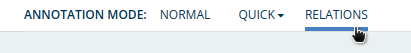
How to Use the Relations Tool
Switch to Relations annotation mode in the toolbar. To start a connection, click on an annotation once (or click and hold if your prefer). Move the mouse to the target annotation and click again (or release the mouse, if you started by click-and-hold).
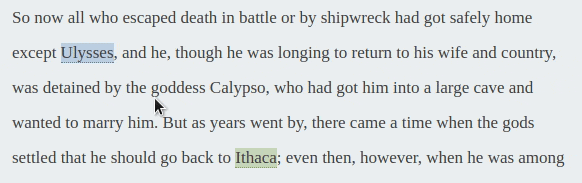
Type a tag into the editor box that pops up and hit Enter to confirm and create the connection. Alternatively, click the checkmark icon. If you want to cancel and delete the connection instead, hit Escape or click the trashcan icon.
Exporting Relations Data
Recogito can export relation data to multiple formats. Go to the downloads page
Network Exports
If relations exist in your document, the downloads page includes an additional box with network-specific download options. Currently, there is only one option: CSV node and edge lists compatible with the Gephi graph visualization platform.
Note that each network node corresponds to one annotation. If you annotate multiple occurences of the same place in the text, then each will be a node in the graph. We may offer aggregated exports later, where occurrences are grouped, so that each place is represented as one node, even if annotated multiple times.
Embedded Exports
In addition, relations are also embedded into the TEI export, represented as
<relation> elements in the document header.
 Help
Help